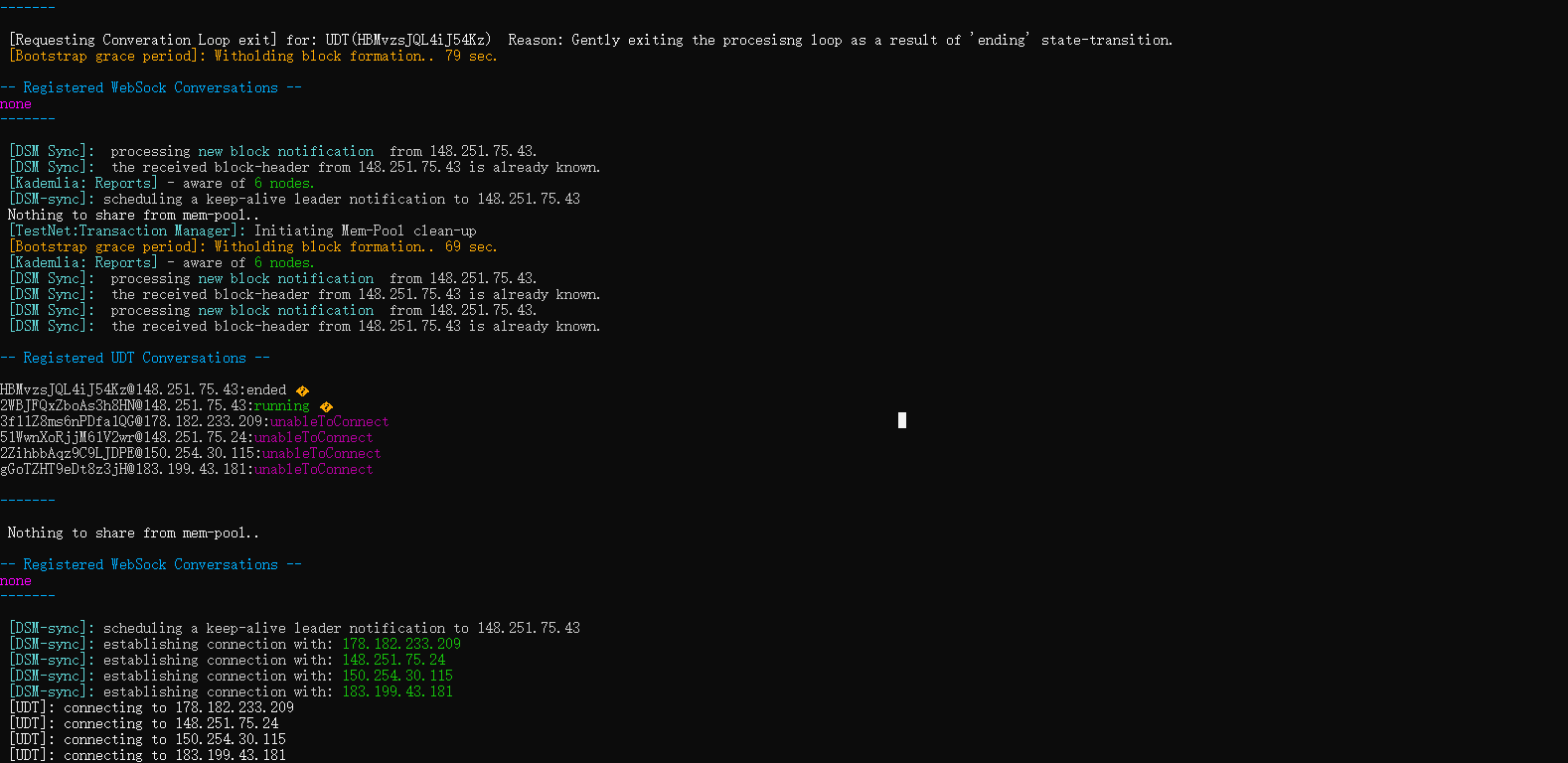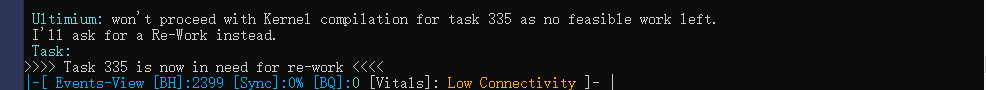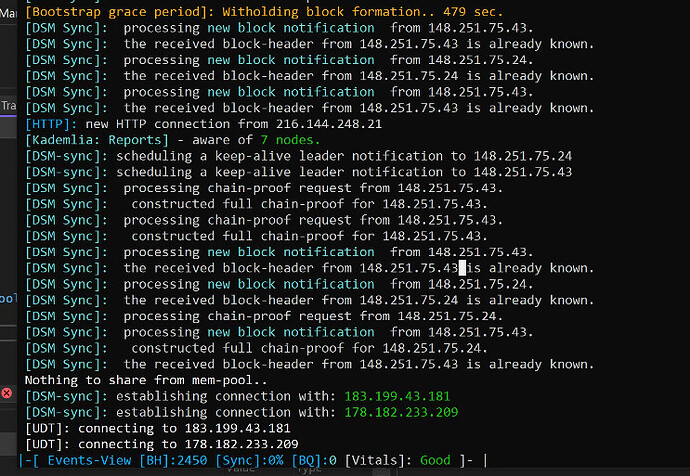on this screenshot it looks like the node is about to enter the ‘mining phase’ (69 seconds of the grace bootstrap period left).
After that you should be able to see the current hash-rate at the bottom of the screen, it never happens?
while the above might happen, seldomly and when it does it’s okey, but, - is it the case that the software never reports the current hash-rate?
What hardware are you running on?
I am not sure whether this is supported by the publicly available Release Build, but to allow for swifter testing you may try the following to omit the initial grace period (count-down to mining):
-
CTRL+Eto enter the Operator’s Command View (CTRL+Wto return to the Events’ View) -
run
sct testnetfollowed byhotstart
So that you do not need to wait for the countdown to end. That is experimental and in any case all the sub-systems must have been already initialized when the command is executed, for it to take effect (best if Vitals are reported in Green as Good) as shown below.
If it worked, you should see something reassembling the below:
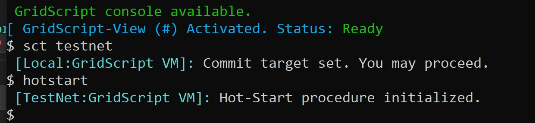
Operator @pipixia888, below is how the software should be reporting the hashing rate on the bottom-most status bar:
![]()
The hashing-rate indicator is not on constant display, but it is expected to be showing from time to time, as the Status Bar strives to report multiple things. Let us know so that we could assist you further…