As an operator of a GRIDNET OS decentralized operating system node, maintaining high uptime is crucial for the overall health and efficiency of the network. While GRIDNET Core is designed to be stable, reliable, and efficient, implementing best practices can further enhance your node’s performance. This article outlines key strategies to ensure your node operates at peak efficiency with minimal downtime.
1. Regular Monitoring of GRIDNET Core Vitals
GRIDNET Core comes equipped with sophisticated self-diagnostic tools that continuously monitor all subsystems in real-time. These include:
- Mining operations
- Networking subsystem
- Decentralized terminal services
- Synchronization processes
The health status of these systems is conveniently displayed through the ‘[Vitals]’ dial, located in the bottom right corner of the interface.
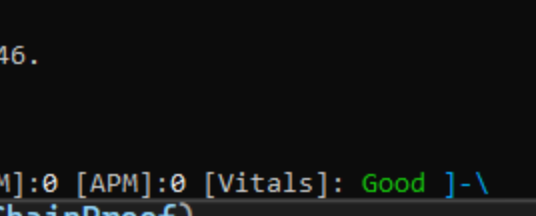
Interpreting the Vitals Dial
- A ‘GOOD’ status indicates all systems are functioning optimally.
- Any other status warrants further investigation.
Investigating Issues
If the Vitals dial shows a status other than ‘GOOD’:
- Open the Operator’s Command View by pressing CTRL+E.
- Type
sct testnetfollowed bywarnings. - Core will provide detailed reports on any subsystems operating outside nominal parameters.
Below, the warnings comamnd was executed in a nominal state when no issues were spotted.
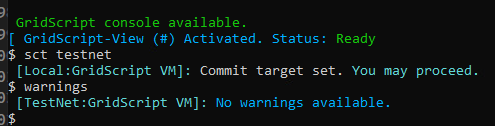
2. Implementing a Failover Script
For mission-critical applications, implementing a failover script can significantly reduce downtime by automatically restarting Core in case of crashes or unexpected exits.
Sample Failover Script
We provide a simple BAT script that:
- Restarts GRIDNET Core every 24 hours
- Automatically relaunches Core if it crashes or exits unexpectedly
To use this script:
- Ensure you have a shortcut to GRIDNET Core on your Desktop named ‘GRIDNET Core’ (default after installation).
- Download and implement the provided failover script:
3. Regular System Restarts
While GRIDNET Core is designed for stability, periodic restarts can help maintain optimal performance, especially for mission-critical use cases. Consider scheduling restarts during low-activity periods to minimize disruption.
4. Monitoring Global Network Conditions
Staying informed about the overall state of the GRIDNET network can help you anticipate potential issues and optimize your node’s performance.
Checking Global Statistics
To analyze global system conditions:
- Open the Operator’s Command View.
- Run the command
chain -stats.
This command provides:
- Statistical estimates of global proof of work
- Assessment of transaction processing conditions
- Estimated mining returns based on your current hardware and network state
5. Keeping Core Updated
Regularly check for and apply updates to GRIDNET Core. Updates often include performance improvements, security patches, and new features that can enhance your node’s efficiency and security.
6. Hardware Considerations
Ensure your hardware meets or exceeds the recommended specifications for running a GRIDNET node. Adequate processing power, memory, and storage can significantly impact your node’s performance and ability to maintain high uptime. Notice that GRIDNET Core, by default, carries out autonomous performance and stability evaluations of each and every GPU in in your system. The evaluation is performed autonomously during the initial bootstrap sequence. Pay attention to the overall reported harshrate and issues with any of the GPUs if found.
7. Network Connectivity
A stable and fast internet connection is crucial for maintaining synchronization with the network. Consider using a backup internet connection or implementing failover networking to minimize downtime due to connectivity issues.
Conclusion
By implementing these strategies - regular monitoring, using failover scripts, performing scheduled restarts, staying informed about network conditions, keeping Core updated, and ensuring adequate hardware and network resources - you can significantly improve the uptime and performance of your GRIDNET node. Remember, a well-maintained node not only benefits you but also contributes to the overall health and efficiency of the GRIDNET decentralized operating system.