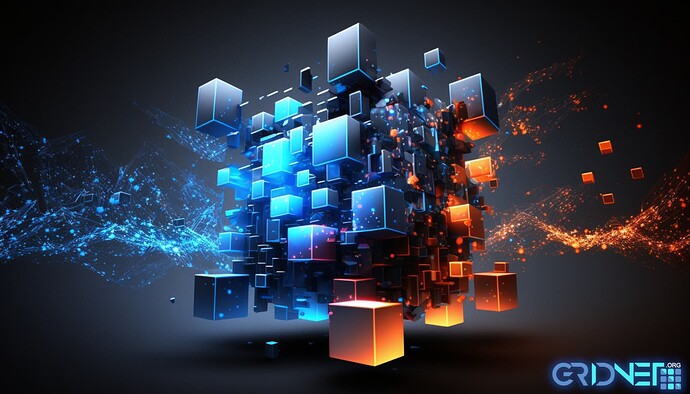Introduction:
GridScript++ is an object-oriented programming language designed for the GRIDNET Operating System. Building upon the legacy of GridScript, a Forth-based language, GridScript++ introduces modern JavaScript compatibility and features, allowing developers to build powerful applications in the GRIDNET environment.
In this tutorial, we’ll demonstrate how to use the File System API provided by GridScript++ to perform common file operations such as reading, writing, checking for file existence, and creating directories.
Getting Started:
- Initialize the GridScript++ environment
Before using the File System API, ensure that the GridScript++ environment is properly initialized. Refer to the GridScript++ documentation for setup instructions.
- Access the File System API
The File System API is exposed as a global JavaScript object named ‘Filesystem’. You can access its methods directly to perform file operations.
n the GridScript++ File System API, each function returns an instance of the fsResult object. The fsResult object provides essential information about the result of the file operation, including its success status, any relevant data, and error messages.
The fsResult object has the following fields:
-
success(boolean): This field indicates whether the file operation was successful. If the operation succeeded, the value will betrue. If it failed, the value will befalse. -
data(ArrayBuffer): This field contains any relevant data resulting from the file operation. For example, when using theFilesystem.readFilefunction, thedatafield will hold the contents of the file as an ArrayBuffer. In cases where the operation does not return any data, such asFilesystem.createDirectory, thedatafield will benullorundefined. -
error(string): If the file operation fails, this field will contain a descriptive error message. In case of a successful operation, theerrorfield will benullorundefined.
By examining the fields of the fsResult object, you can easily determine the outcome of the file operation and take appropriate actions in your GridScript++ application. For instance, you can display an error message to the user or log the error for debugging purposes. When working with file data, you can decode the ArrayBuffer as necessary and process the contents accordingly.
The File System API is exposed as a global JavaScript object named ‘Filesystem’. You can access its methods directly to perform file operations.
Reading a file:
To read a file, use the Filesystem.readFile function. The function takes two parameters: the file path and an optional thread ID. If no thread ID is provided, the main thread will be used.
Example:
const filePath = '/path/to/your/file.txt';
const result = Filesystem.readFile(filePath);
if (result.success) {
const fileData = new TextDecoder().decode(result.data);
console.log('File content:', fileData);
} else {
console.error('Error reading file:', result.error);
}
Writing to a file:
To write data to a file, use the Filesystem.writeFile function. It accepts three parameters: the file path, the data to write (either as a string or ArrayBuffer), and an optional thread ID.
Example:
const filePath = '/path/to/your/output.txt';
const data = 'Hello, GridScript++!';
const result = Filesystem.writeFile(filePath, data);
if (result.success) {
console.log('Data successfully written to file.');
} else {
console.error('Error writing to file:', result.error);
}
Checking if a file exists:
Use the Filesystem.fileExists function to check if a file exists at a given path. It takes two parameters: the file path and an optional thread ID.
Example:
const filePath = '/path/to/your/file.txt';
const result = Filesystem.fileExists(filePath);
if (result.success) {
console.log('File exists:', result.data);
} else {
console.error('Error checking file existence:', result.error);
}
Creating a directory:
To create a directory, use the Filesystem.createDirectory function. It accepts two parameters: the directory path and an optional thread ID.
Example:
const dirPath = '/path/to/your/new/directory';
const result = Filesystem.createDirectory(dirPath);
if (result.success) {
console.log('Directory successfully created.');
} else {
console.error('Error creating directory:', result.error);
}
Conclusion:
In this tutorial, we’ve demonstrated how to use the GridScript++ File System API to perform various file operations. With this powerful API, you can build sophisticated applications that interact with the file system in the GRIDNET Operating System.
For more information on GridScript++ and other APIs available in the GRIDNET environment, refer to the official GridScript++ documentation.